Want to change the font on android?This is how to change its

The Font is one of the important part in the world of Android, and others. Because, without a clear font then we will not know the information that is displayed by the screen/Display. Variation fonts also make not quickly bored with the utilization of our Android features.
Many developers who are trying to make font variations to look more stylish or simply to add the library that is not found again a character that can't be read (usually shaped box). This time we will learn about how to change the font on Android. There are actually a lot how to change font on Android. For example only with mem-push-kan to the Android system either with ADB as well as directly with the File Explorer on your Android. It could be via Recovery Mode. But we are going to learn is by using the Android software named FontInstaller "Root".
This application can be downloaded for free at PlayStore. But keep in mind that this application can only be run on phones that have been in "Root". So, make sure that Androidmu is already rooted. If not and do not understand what that Root should stop now because it may cause damage to the system when the basic knowledge do not have droiders. Once installed, open the FootInstallerRoot. The application has two options in install new fonts. Install fonts that have been previously downloaded droiders and reside in the local storage of android or directly download from the application server.
1. Install via local data.
Select the Local Tab and look for the font has been downloaded droiders was
Select the font file. If previewnya want to see droiders before installing, select Preview. If not, just select Install.
Then a pop up will appear asking confirmation droiders. It also contains a warning that before performing the installation, it is recommended to perform droiders Android backup (backup system) so that any time an error droiders can easily fix it. If you want to backup your font droiders, select backup, if not, just select Continue
If droider select the backup, then the indirect fonts installed. Here droiders need to do exactly the same way as before. Then there will be a new Font installation process. After installation is complete will appear a notification that droiders must restart the Android. Select Yes if you want to immediately droiders merestartnya or No to restart later droiders if.
2. Install through Installer Font server Root. Select the Server menu. Then select the font droiders want.
The same as number one, select preview if you want to have a look around first droiders or select Install if installed it directly to droiders. Will pop up a notice that is required to restart the Android droiders in order for the installation of the Font effect.
Want to change the font on android?This is how to change its
Once again I remind to backup Android backup or whether it's other backups that are needed so that in the event of undesired things, we can restore a State of being as they are. I am not responsible in case of damage either in Software or Hardware. Do it with your own risk!
Posted by Sans | Published at 8:09 AM
Subscribe to:
Post Comments
(
Atom
)


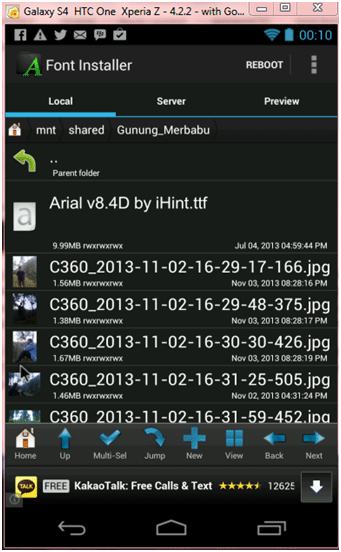





No comments :
Post a Comment