how to overcome Google play stopped
Following a solution that can you take to overcome play store sudden strike:
1.Delete Chache Whatsapp
If your mobile phone installed whatsapp updates on 4 august 2014, then please clear a cache whatsapp you by entering settings- & gt; apps- & gt; all- & gt; whatsapp.
2.Clear Cache Google play store
Into setting- & gt; apps- & gt; all and find google play store.Next select clear a cache to remove all a cache that is in play store.
3.Clear data Google Play Store
If way above not succeed, you can try remove data by picking delete data.

If both ways above not bring results, please continue with undo
installation updates google play by picking uninstall latest
information.
5.Google Play Service
If the third way above has not yet succeeded, you can continue by
entering the settings- & gt; apps- & gt; all- & gt; google
play service.Same as third step up the stairs, you live trying to one by
one, ranging from clear a cache delete data up to uninstall latest
information.
6.Delete your Google account and restart.
Come in to settings- & gt; accounts and select account you.Next
press the button menu and select remove account.Next cellphone will
restarts and you can sign in repeated by visiting settings- & gt;
accounts.
Posted by Sans | Published at 12:06 PM
Subscribe to:
Post Comments
(
Atom
)



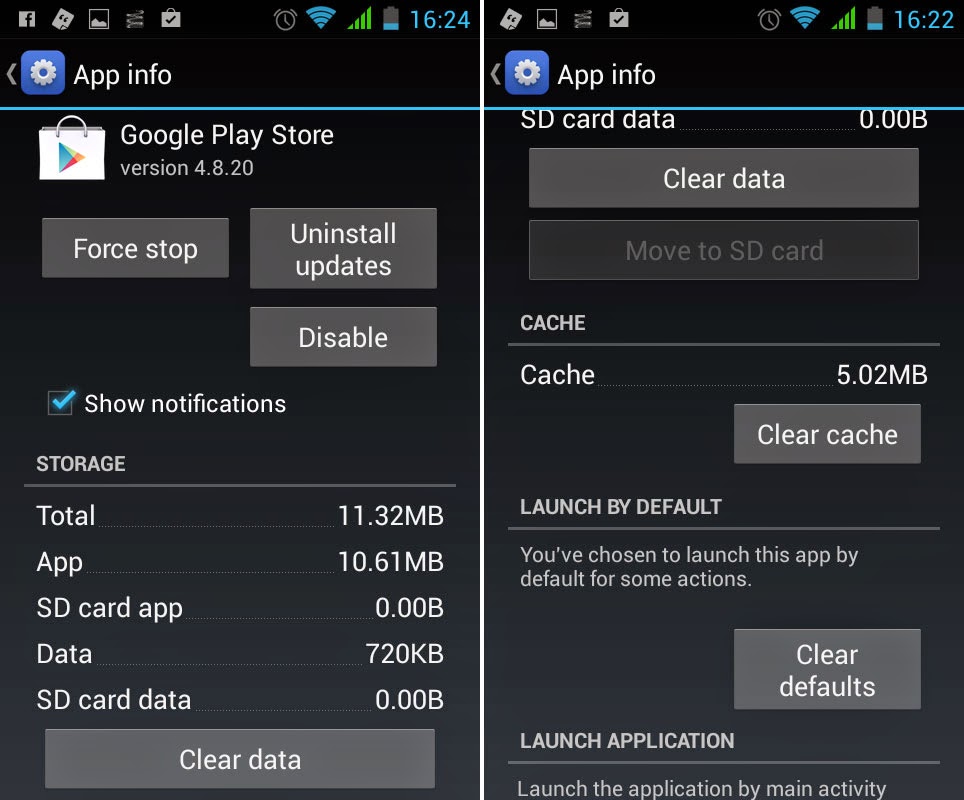



No comments :
Post a Comment